Why Won’t My Oven Door Unlock After Self-Clean? A Friendly Guide to Getting Back in the Kitchen

Hey there, fellow home cook! Picture this: You've just run that handy self-clean cycle on your oven to blast away all the grease and grime, but now the door is stubbornly locked, and you're staring at it like it's holding your dinner hostage. Frustrating, right? If you're dealing with an oven door that won't unlock after self-cleaning, you're not alone; it's a common issue with ranges from brands like GE, LG, and others. And we’re here to walk you through why it happens, how to fix it, and answer some common questions to get you back to baking those cookies fast. Let’s dive in!
Table of Contents
What’s Going On During Self-Clean?
Common Reasons Your Oven Door Is Stuck Locked
Step-by-Step Troubleshooting: Let’s Unlock That Door!
When to Call Common Appliance Repair
Prevention Tips for a Happy Oven
Conclusion
Frequently Asked Questions About Oven Door Unlock After Self-Clean
What’s Going On During Self-Clean?
Let’s start with the basics of how self-cleaning works; it’s pretty cool (or super hot, actually!). This feature, known as pyrolytic cleaning, heats your oven to intense temperatures, typically 800 to 1000°F, for 2 to 4 hours. That heat turns stuck-on food, grease, and residue into ash you can easily wipe away. For safety, your oven locks the door during this cycle to prevent burns from the extreme heat. The lock stays engaged until the oven cools to a safe temperature, which can take 30 to 90 minutes, depending on your model (like LG’s LCG3091ST or GE ranges).
But sometimes, the door stays locked longer than it should. No stress, we’ve got you covered with why this happens and what to do.
Common Reasons Your Oven Door Is Stuck Locked
From our experience at Common Appliance Repair, a locked oven door after self-clean usually points to one of these culprits:
Still in cool-down mode: Ovens hold heat like champs, so the door might stay locked for up to 90 minutes as a safety measure.
Accidental lock or user error: The door might have locked by mistake, or settings like knobs on older models (e.g., GE mechanical latch ranges) could be misaligned.
Faulty temperature sensor: This sensor checks if the oven is cool enough to unlock. If it’s malfunctioning, it might keep the door locked even at safe temperatures. Electronic models may show a fault code.
Door lock switch or motor assembly issues: The lock mechanism can stick, short out, or get bent from high heat, preventing it from releasing.
Control board problems: The oven’s “brain” might glitch from heat stress, failing to send the unlock signal.
Wiring or thermal fuse issues: Rarely, wiring behind the back panel can melt, or the thermal fuse (a safety feature to prevent overheating) might trip, cutting power and keeping the door locked.
If your oven isn’t heating after self-clean, these same issues (especially control board, wiring, or fuse problems) could be at play.
Step-by-Step Troubleshooting: Let’s Unlock That Door!
Ready to get that door open? Here are safe, DIY-friendly steps we’ve gathered from common fixes for GE, LG, and other ranges. Start simple, and if you’re not comfy with tools or your oven’s under warranty, reach out to us at Common Appliance Repair.
Step 1: Give It Time to Cool
Wait 30-90 minutes post-cycle. Most ovens won’t unlock until they’re at a safe temperature.
Don’t force the latch or door; it could cause damage.
Step 2: Check Knobs and Latches (Older Models)
For ranges with mechanical latches (like older GE models), slide the latch left after cooling. Some have a release button to push while sliding.
If your oven has set and temperature knobs, ensure they’re on “Clean,” then try the latch. Misaligned knobs can keep it locked.
Step 3: Reset the Power
Unplug the oven or flip the circuit breaker off for 30 seconds to 5 minutes (longer for LG models).
Plug it back in and check the door. This can reset the control board, sensor, or lock.
For electronic controls, a breaker reset might release the latch switch.
Step 4: Run a Short Self-Clean Cycle
If no food is inside, start a 1-2 hour self-clean cycle, then press “Clear/Off” or “Cancel” after 60 seconds.
Wait 30 minutes to cool, then try unlocking. This can reset the system.
For LG ovens, try starting and immediately canceling a new cycle if the reset fails.
Step 5: Inspect Key Parts (For the Handy Folks)
Oven temperature sensor: Unplug the oven, remove the back panel, and disconnect the sensor’s wire harness. Use a multimeter on Rx1 to test continuity, and check your manual for the correct resistance. If it’s off, you need a new sensor (usually located inside the oven, near the top back wall).
Door lock switch & motor assembly: Unplug the oven. Test the switch with a multimeter on Rx1 in the “Clean” position; you want a reading near zero. If faulty, replace it. To manually unlock, use a wire hook (like a coat hanger) to gently pull the latch open between the door and frame, or access the lock motor via the back panel (LG models) and press the actuator rod.
Control board: If faulty, order a compatible replacement, unplug the oven, remove the rear panel, disconnect the ribbon connector, unscrew the old board, and install the new one. This is advanced; call a pro if unsure.
If you see error codes, a bent latch, melted wiring, or a tripped thermal fuse, it’s time for professional help.
When to Call Common Appliance Repair
If these steps don’t unlock your door, or if your oven isn’t heating post-cycle, it’s likely a component failure (bent latch, failed motor, or wiring issues). Don’t risk it; let our experts at Common Appliance Repair handle it. We service all major brands, including GE and LG models like LRE3023ST or LDG3016ST. Schedule with us at https://commonars.com/home, and we’ll have you cooking again in no time.
Prevention Tips for a Happy Oven
Use self-clean sparingly, once a year for light use, every 4 months for heavy baking.
Avoid self-cleaning right before big cooking events to prevent part failures.
Wipe down spills quickly to reduce the need for self-cleaning.
Always check your manual for model-specific instructions (especially for LG or GE ranges).
There you go, a friendly, no-stress guide to unlocking your oven door, complete with answers to your top questions. Tried these tips and still stuck? Visit us at Common Appliance Repair or drop your oven model in the comments below. We’d love to share model-specific advice! Happy cooking!
Still Have Questions?
Frequently Asked Questions About Oven Door Unlock After Self-Clean
Find answers to common questions below, or reach out if you need more information.
How long should I wait for my oven door to unlock after self-clean?
Most ovens, like GE or LG models, need 30-90 minutes to cool to a safe temperature. If it’s still locked after 90 minutes, try resetting the power or starting a short self-clean cycle.
Can I force the oven door open?
No, forcing it can damage the latch or door. Try our troubleshooting steps first, or call a pro to avoid costly repairs.
Why does my LG oven stay locked even after cooling?
It could be a faulty temperature sensor, door lock motor, or control board. Try resetting by unplugging for 5 minutes or starting and canceling a new cycle. If that fails, check the sensor or lock assembly as described.
What if my oven shows a fault code?
Fault codes often point to a temperature sensor or control board issue. Note the code, check your manual for specifics, and try a power reset. If it persists, you may need a replacement part or service.
How often should I run the self-clean cycle?
For light use, once a year is enough. Heavy bakers might need it every 4 months. Avoid running it before big cooking events like holidays, as the heat can stress parts.
You are looking for Appliance Repair Near Me in Boston ?
Don't wait, call our technician and we will fix your appliances as soon as possible!